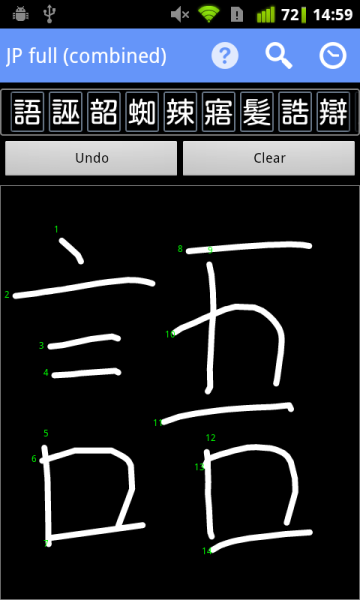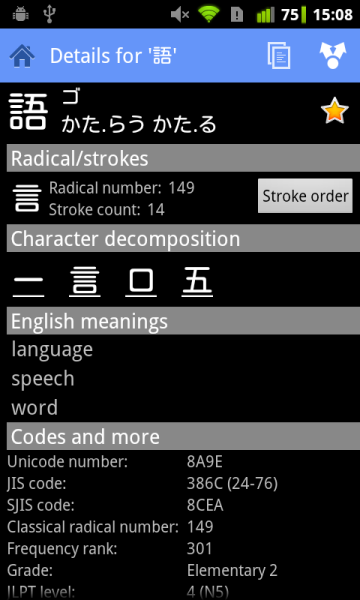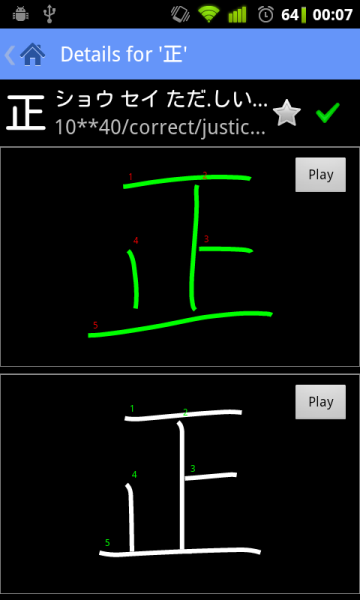Kanji Recognizer
Other features
- Animated stroke order diagrams
- Search by reading and meaning (premium)
- Tablet support
- Kanji decomposition into components
- Configurable drawing pen size and color
- Shake to delete stroke/all strokes
- Three high-accuracy recognition models
- Compressed model for older/slower devices
- Works offline (Internet connections is only required to download resources on first run)
- Stroke annotation
- Undo (removes last stroke)
- Integration with WWWJDIC for Android
- Copy/append recognized kanji to clipboard to paste into other apps
- Share entry as text to other apps
How to get it
- Download from the Android
Market.
- Upgrade directly from within the app to enable all premium features.
- To install on a device without Market, or if the app is
not available in your country, use the direct
download.
- Enable 'Unknown sources' in Settings>Applications.
- Install the downloaded APK file using your favorite file manager.
- Buy an upgrade coupon to get acess to premium features.
- Redeem your license using the coupon code.
Requirements
- Android 2.1
- Internet connection for the initial resource download
- About 50MB on the SD card (external storage) for full install
- Simeji or another mushroom-compatible IME (optional, only when using for character input)